screenshot
3 posters
Page 1 of 1
 Re: screenshot
Re: screenshot
Step 1:
Hit the print screen key on your keyboard (often shortened to PrtScn).
Step 2:
Past it in paint
Step 3:
Crop the image to save forum space
Step 4:
Save it
Step 5:
Upload it on image shack
Step 6:
Post it
Hit the print screen key on your keyboard (often shortened to PrtScn).
Step 2:
Past it in paint
Step 3:
Crop the image to save forum space
Step 4:
Save it
Step 5:
Upload it on image shack
Step 6:
Post it

Plebb- Posts : 344
Join date : 2010-04-18
 Re: screenshot
Re: screenshot
Plebb wrote:Step 1:
Step 5:
Upload it on image shack
Step 6:
Post it
Or use the in forum upload tool. "Host an image"

Darger- Posts : 263
Join date : 2010-03-07
Age : 33
Page 1 of 1
Permissions in this forum:
You cannot reply to topics in this forum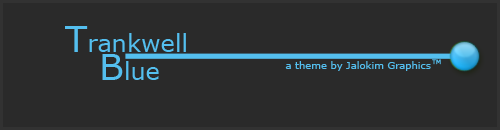
 Home
Home